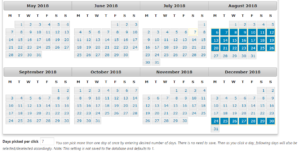How Can We Help?
Setting up Holidays
Just like work hours, every service and provider has its own holiday settings. During holidays, selected service/provider is not available for being booked for full day. To set up holiday:
- Visit Business Settings page and select Holidays tab.
- Select the desired service or provider in the pull down menu. Providers will be available in the list when Service Providers Addon is activated and providers are defined.
- In the full calendar, select the desired holidays by clicking on the dates.
- Using Days picked per click field, you can select a group of days. Enter number of days to select. Do not save. Then, click the starting date. Set number of days will be automatically selected.
- You can also deselect a group of days. Click on the starting day to deselect. Set number of days will be deselected, if they were selected before.
- Using arrows on top of the full calendar you can pick next and following years. Set holidays for those years as above.
- Click Save Holidays to complete.