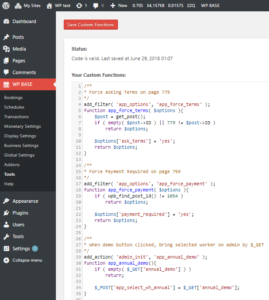Custom Functions
With Custom Functions feature, you can include your custom PHP functions to your website without the need to access php files or use FTP.
You can simply paste your code in the CodeMirror field in WP BASE → Tools → Custom Functions page.
When you click Save Custom Functions button, your code will be temporarily “include”d to check if it has compile errors. If no errors are met, it will be executed from that time on. If errors are found, your code will be saved, but it will not be executed.
This is the same method as WordPress does to check before activating a plugin.
Please note that some errors only occur in runtime. It is not possible to catch such errors during this check.
Custom functions feature can be completely disabled by adding this line of code in wp-config.php:
define("WPB_DISABLE_CUSTOM_FUNCTIONS", true);
Or if you want execution of the codes, but prevent editing you can use this line instead:
define("WPB_DISABLE_EDITING_CUSTOM_FUNCTIONS", true);