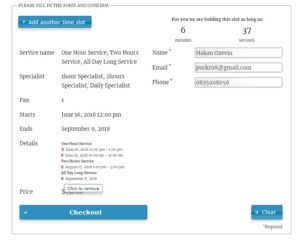Shopping Cart
With Shopping Cart Addon your clients can pick more than one time slot per checkout.
Shopping Cart is globally activated on WP BASE → Global Settings → Advanced → Shopping Cart.
If you are using Modular Shortcodes, then you can activate it per page on confirmation shortcode: . In this case the above setting would be overridden.
Client can pick different services, providers, locations, time slots. Their selection will be displayed in confirmation form which acts as a cart and from where client remove an item.
Shopping Cart uses common settings with other Multiple Appointments (MA) Addons, e.g. Recurring Appointments, WooCommerce, Packages, Extras. All of these addons are capable of creating more than one booking per checkout.
Common MA settings are in WP BASE → Global Settings → Advanced → Common MA Settings.
These settings allow you limit minimum and number of time slots per checkout. You can also set Maximum Allowed Checkout Time which starts a countdown timer on confirmation form. As timer expires, cart is automatically emptied. Countdown prevents blocking of time slots too long, as a slot in the cart will reserve available capacity. Please see Definitions → Status → In Cart.
Shopping Cart is valid between pages. Provided that countdown timer has not expired, page refresh and visiting another booking page will keep cart contents and elapsed time.